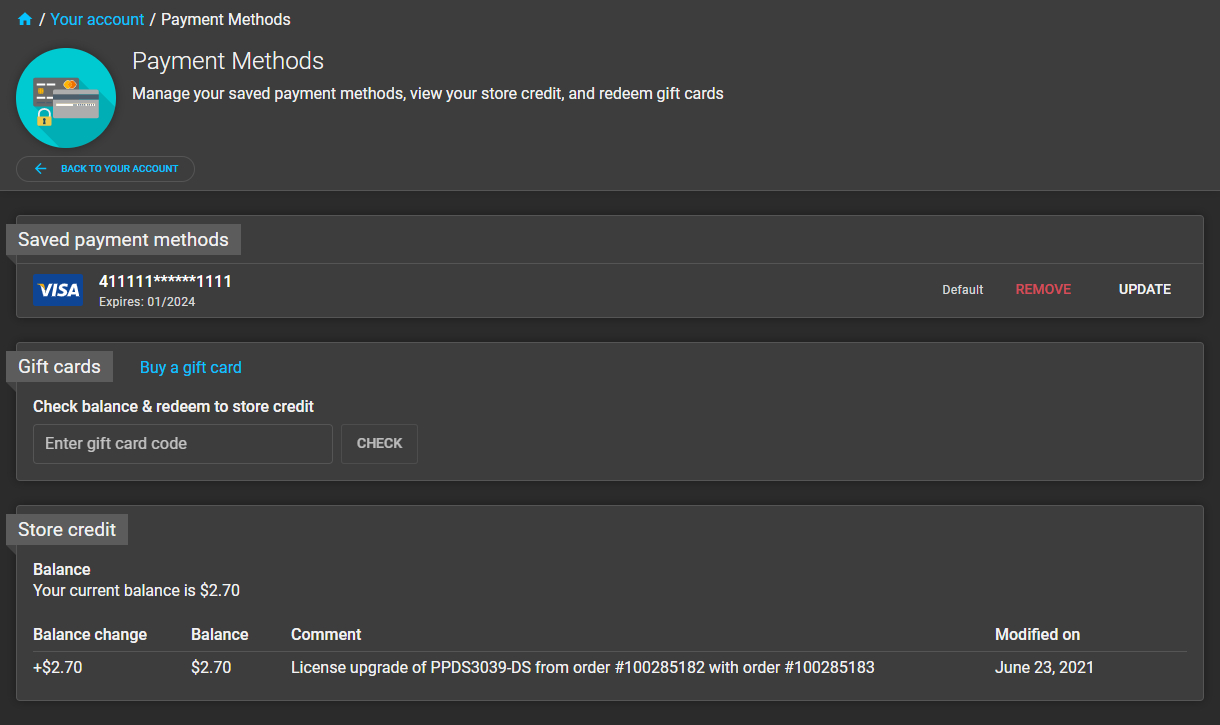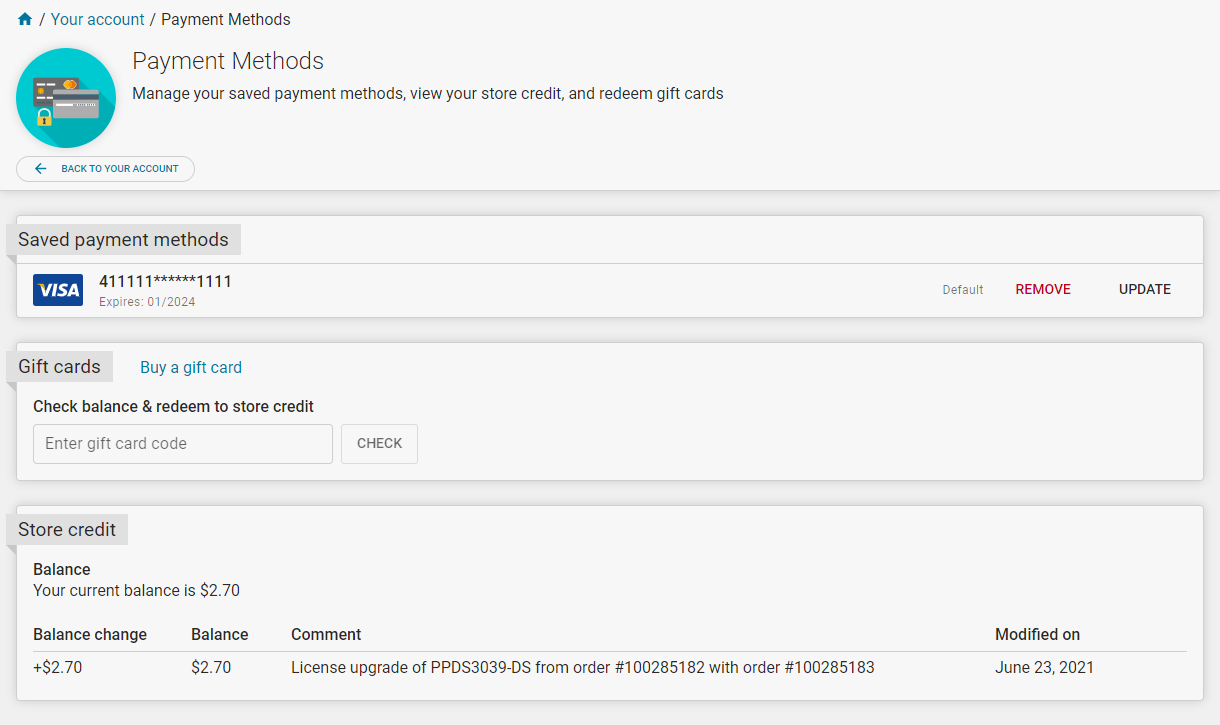- Resources & More
- Sales & Promotions
- License Upgrade Program
License Upgrade Program
License Upgrade Program
If you’ve purchased a single-user license of a digital product and want to upgrade to a studio license, we offer an easy upgrade process. Simply purchase the studio license of the same product and you will immediately receive store credit for the amount you originally paid for the single-user license. Your store credit balance never expires and can be used on any future purchase. Only one copy of the single-user license will be credited during the license upgrade process.
The following screenshots will show in more detail how this process works.
Before buying either the single-user or studio license, you will see the text “License upgrade program” on the product listing indicating that this product is eligible for our license upgrade program. Proceed by adding the single-user license to your cart and completing the checkout process.


After purchasing the single-user license, you will see a green checkmark next to the single-user license, as well as the text “You are eligible to upgrade” next to the studio license. Proceed by adding the studio license to your cart and completing the checkout process.


Finally, after purchasing the studio license, you will see the green checkmark next to the studio license option indicating the upgrade process is complete. The single-user license will be refunded, so in most cases you will no longer see the green checkmark next to the single-user license, unless you’ve bought multiple copies of the single-user license.


You will receive the amount you paid for the original single-user license as store credit. You can view your store credit by navigating to Your Account > Payment Methods.